Sales development dashboard
Although CRMs capture a lot of useful customer information, they often aren't designed in a way to streamline a sales development team's workflow. With Retool, you can build a sales development dashboard that makes it easy for reps to sift through leads and take actions like updating info, extending trials, and enriching lead information.
Industry
Software as a Service•
End users
Marketing and Sales•Operations•
Components
Button
Dropdown
Text Input
Table
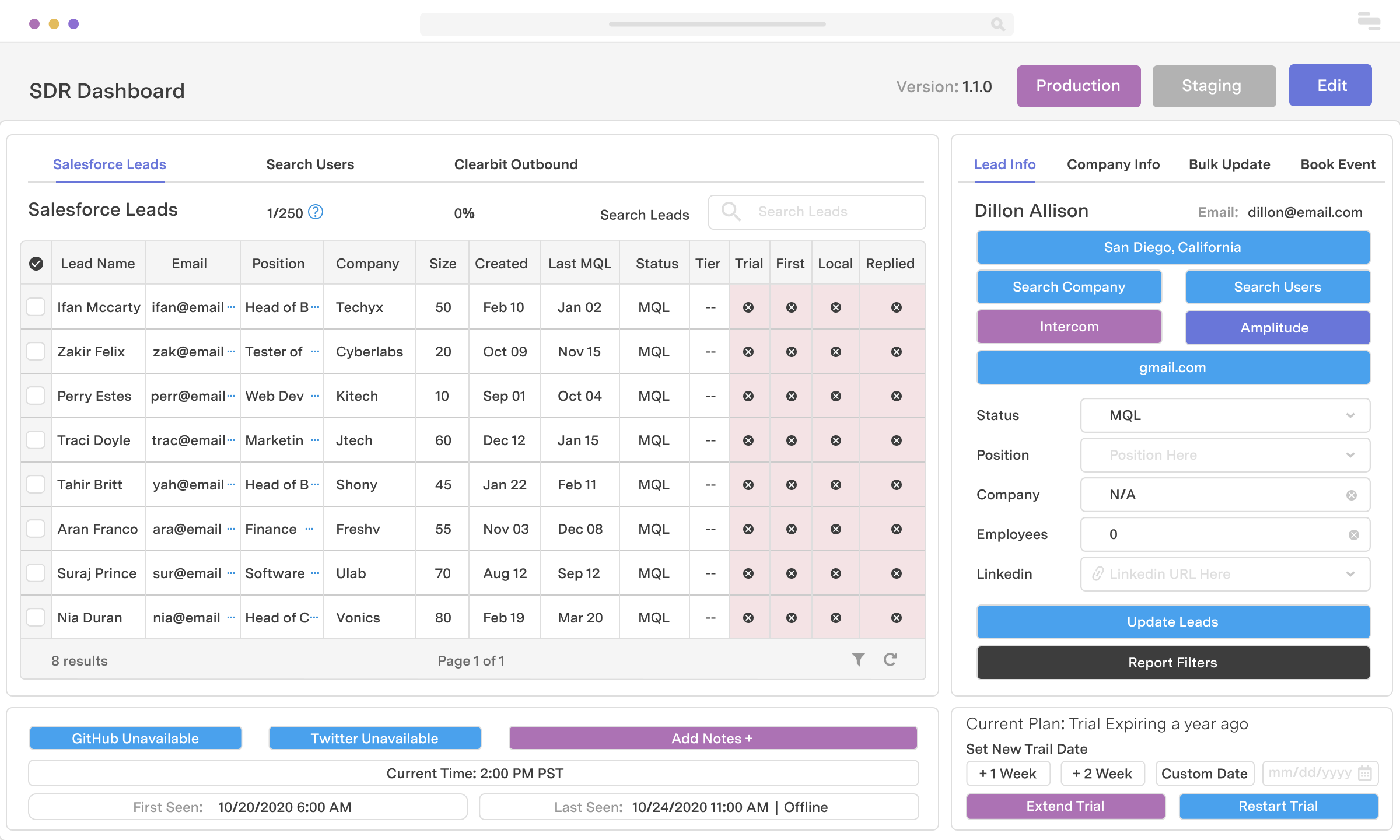
Components
Build from a handful of drag-and-drop components
Data source
To explore and update account records, you'll need to connect to data sources like Salesforce, Stripe, and your data warehouse — all possible with Retool.
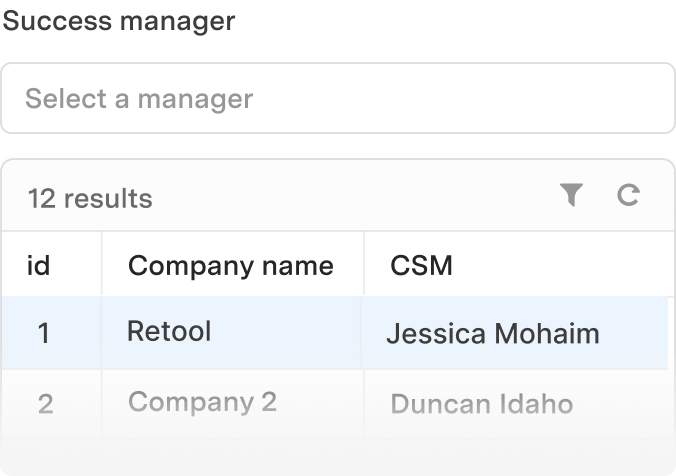 1. Create resource
1. Create resource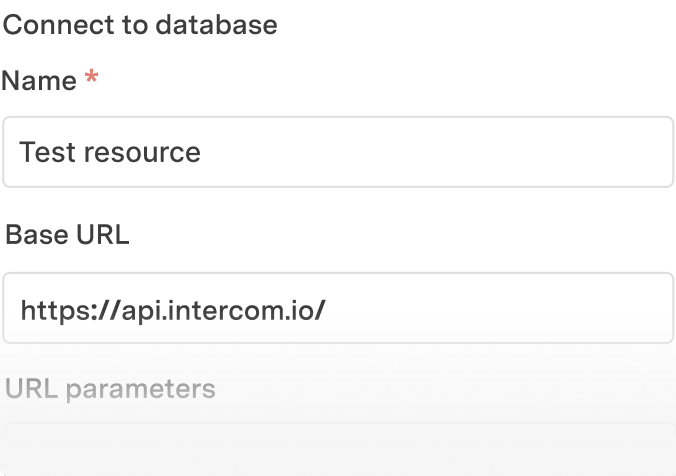 2. Read data
2. Read data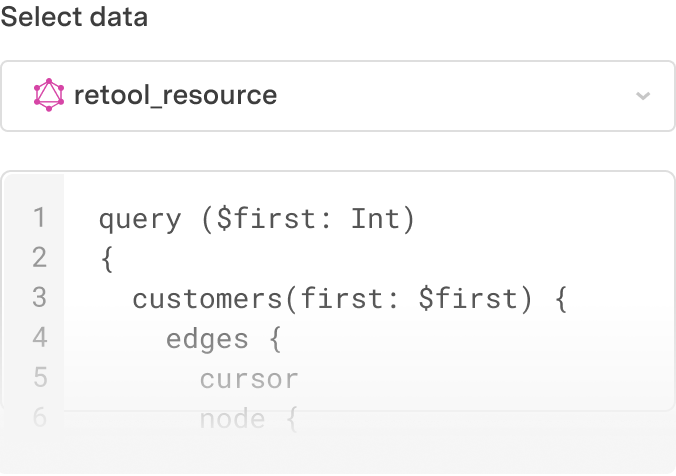 3. Connect data with UI
3. Connect data with UIRelated use cases
What you can build with Retool

Adam Louie
Senior Director of Business Operations at LeadGenius
Retool has enabled us to completely remodel and refine our systems, which in turn has freed up valuable engineering resources equivalent to 2-3 full stack engineers.
