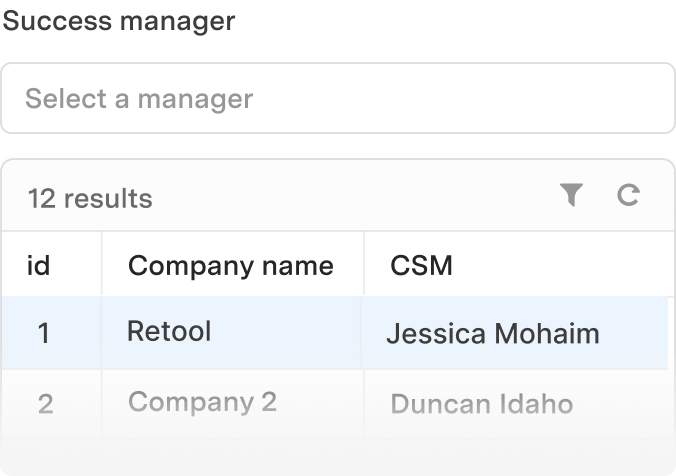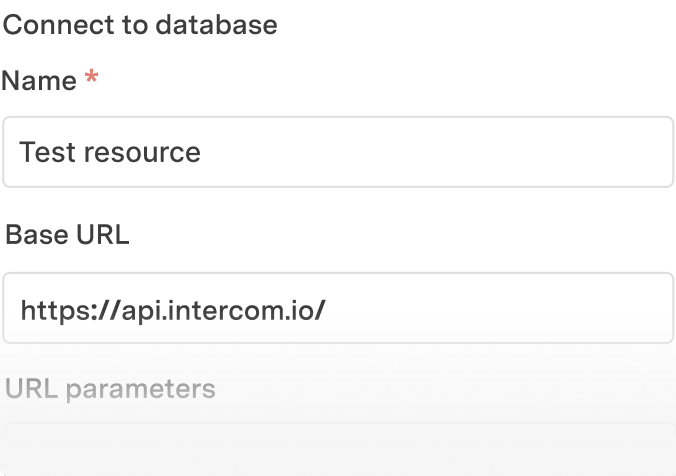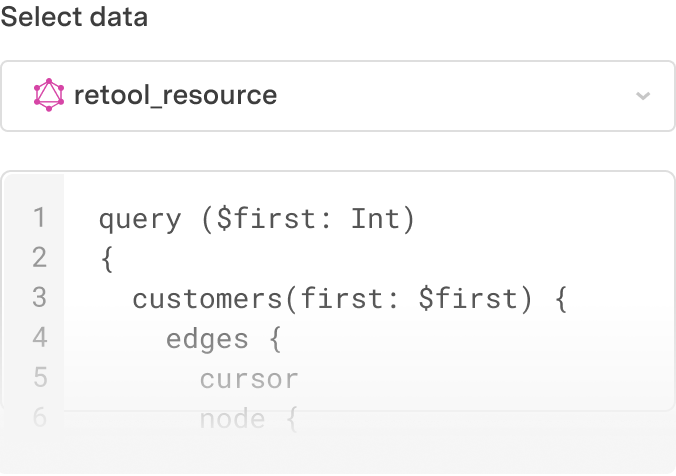Auto repair management dashboard
If you work in auto repair (or any services business that repairs things!), you need to keep track of parts to order, delivery dates, payment, and more. With Retool, you can build a single application to manage the status of repairs and all the moving parts associated with providing a detailed customer experience.
Industry
Ecommerce•Marketplaces•
End users
Marketing and Sales•Customer Support•
Components
Button
Table
Chart
Text Input
1+
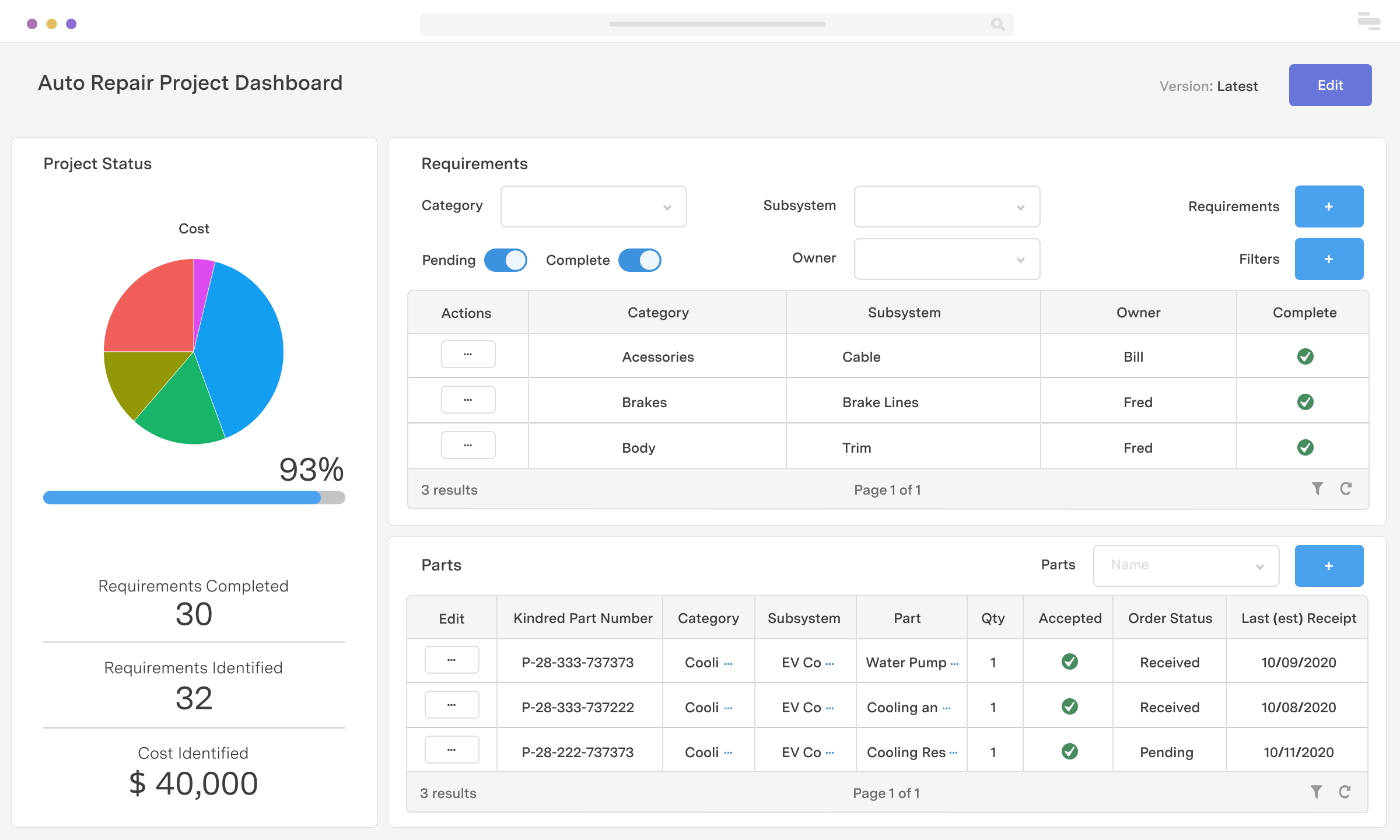
Components
Build from a handful of drag-and-drop components
Table display requirements for a job and part numbers in a table and include context in columns for part number, cost, available date, inventory status, and more.
Text Input filter search results for parts by typing part numbers into a text input box.
Dropdown filter results with dropdown menus for repair category or type.
Button use buttons to add new parts to an order.
Chart tally up costs to and provide complete transparency to customers using a pie chart.
Related use cases
What you can build with Retool
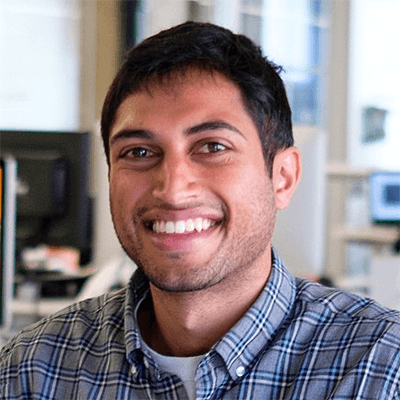
Rohan Chopra
Director of Engineering at DoorDash
Investing in internal tools used to be a difficult and polarizing trade-off; Retool helped us to shift that paradigm by making tools a quick and painless part of any project, saving us countless hours of operator and engineering time.